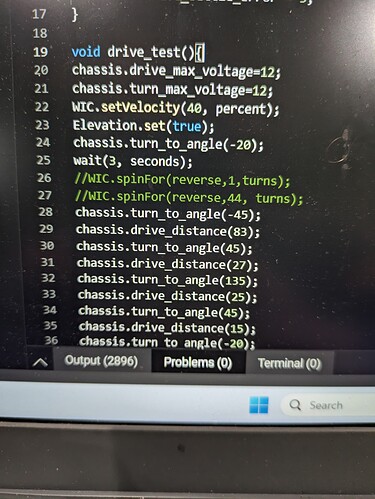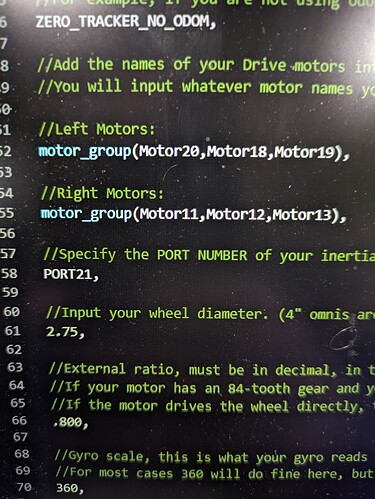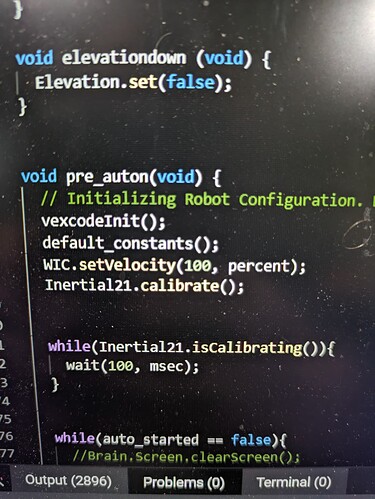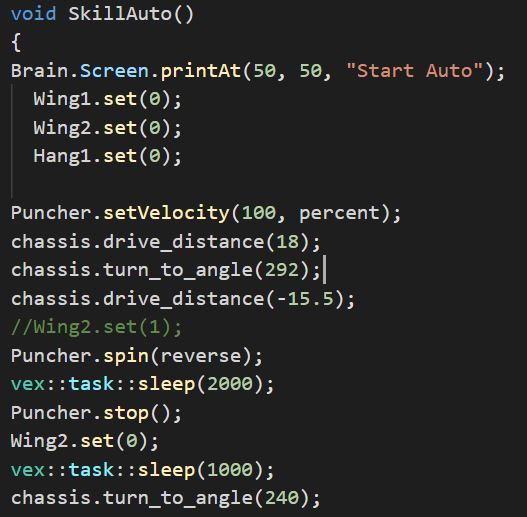Hello everyone, Our team has been using JAR template for our robot this season, however we have recently been having a repeating issue with our inertial sensor. Every time we try to turn in an autonomous, the sensor will start spinning endlessly, and when we check the inertial sensor on the brain, the heading is continuously ticking up. This only happens in autonomous, and it stops if we switch to driver. We have tried rewiring the sensor, moving the sensor, repacing the sensor, factory resetting the sensor, and even switching the brain, and nothing works.
If anyone has any ideas on what is happening, any help would be greatly appreciated.
Thanks!
Do not calibrate your inertial sensor in the code, anywhere.
I am from the same team here. I took all calibration out of the program. The code seemed to run perfectly for the next four hours. The battery died and I changed it and now the robot will not turn to the correct amount of degrees at all. Then inertial is no longer ticking up, but it seems to turn to about 150-160 when I put 16 degrees.
we are having the same issue. The robot will not turn to correct amount of degrees at all. We have 4 motor tank drive. The robot will make the first turn correctly but it will not make the correct turn after that. Robot will make the first correct turn (angle 292) but it will not make the correct second turn agnle 240. Help please?
Are you expecting the second turn to be a 52 degree turn or a 240 degree turn? How much does the robot actually turn for the second turn?
Trying to turn 240. Sometimes it turns to 240 and other times it spins and stops on a different angle (not 240).
If you look closely at the name of the function turn_to_angle means that the turn will be to the angle you specify. this is relative to the starting orientation of the robot. Think of the values of 292 and 240 as if they were a compass heading. If you want the robot to turn 240 degrees the second time, you’ll need to set the heading 240 degrees from your current heading, I believe.
Got it. I will give a try. Thank you for the suggestion.
Where does JAR template itself calibrate the inertial sensor? I’ve searched through the source and I am not able to find a calibration call
The inertial sensor calibrates by default in pre_auton when the program is started. (I think)
I had to put Inertial.calibrate() in pre auton
why does calibration cause an issue? ours works out fine and we’re calibrating in pre-auton in a similar way.
If the sensor calibrates while the robot is moving, it doesn’t really calibrate.
Putting the Intertial.calibrate() in pre-auton solved the turning problem when the wait between the puncher is 2 seconds. The robot doesn’t turn to correct angle when the weight time is increased to 30 seconds. I don’t understand why it work when the weight time is 2 seconds but not when weight time is 30 seconds. Robot shakes prettyy hard when we are shooting the triballs. Does it cause robot to loose the calibration?
I was thinking to use heading. Do I need to reading heading value and then adjust the turn angle based on the heading? Any other suggestions? Thank you.
Yeah it’s possible. A lot of teams like to mount the gyro with rubber links to manage the jerk.
Eventually we have to move to block coding to solve the turning problem. We puch for 30 seconds or so and then calibrate the sensor. Robot makes a good turn! Thank you.